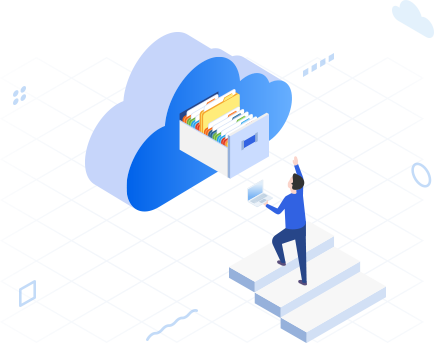
Automatically back up all files, photos, videos large and small by simply setting up a few parameters in cloud backup programs.
No need to back up data manually. Many online cloud backup services take care of data backup even when your computer is off.
Ensure data to the professionals. Take advantages of cloud providers’ expertise and resources to back up and protect your data.
Back up any of your files to the cloud, access them anywhere, and on any devices with Internet connection.
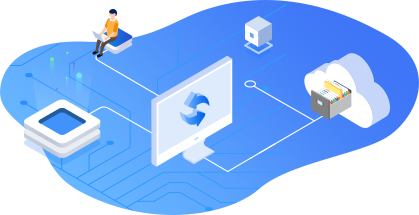



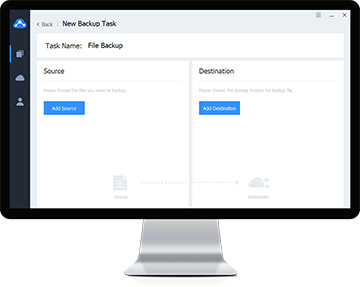
Forever FREE cloud backup service without trial or cost for backup to public cloud drives under 2000 GB / month.
Combine unlimited FREE cloud drive space and paid idle ones to get scalable and large cloud space for backup.
Schedule backup, file filters, backup scheme, allocate space, flexible restore and more.
Our skilled engineering team listen to the customer needs and answer any technical queries for free within 24 hours.
256-bit AES Encryption, OAuth Authorization System, GDPR compliance, and you can remove access any time.