CBackup, an automatic online backup service, backs up your essentials automatically, and greatly ease the backup task.
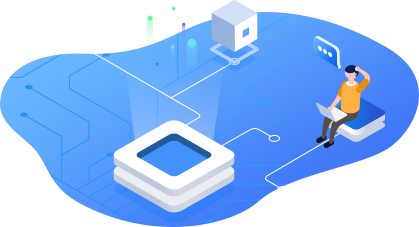
Manually backing up your important files every day maybe a little bit troublesome. But if you forget to back up, you will put your important data at big risk of loss. Maybe all essentials were gone caused by an unexpected hardware failure or other reasons.
How terrible! It would be perfect if a professional automatic cloud backup service can back up all your data, like memories in Google Photos, automatically at any time you want.
CBackup provides daily, weekly, and monthly scheduled backup modes to realize automatic cloud backup. You will never worry about forgetting to create a PC to cloud backup or cloud to cloud backup.
Just set it once and you can leave it behind, and everything valuable will be well protected. CBackup completes all online backup work for you.

You can open schedule to set a specific time to backup your files, even if you forget or isn’t at home. Important files won’t lose.
Form a good habit of backing up every day may be hard for you, but easy for CBackup with just one click. You set, it will do.
Backup every week also a good choice for you. Just set with one click, CBackup will automatically backup every week without any efforts.
If you think it is frequent for you to backup daily or weekly, you can also set monthly backup with one click. Keep important data safe easily.
CBackup enables you a quick and reliable automatic online backup just in several easy steps. Get started with CBackup now.
Tips: Click “Learn More” if you’d like to get detailed steps
Simple and intuitive user interface makes easy access to cloud backup, a few steps needed. No professional skills is required.
Based on the standard OAuth system which ensures account security. Your files are saved on your trusted cloud drives.
Tested thousands of times in different environments. The backup and restore progress success rates are up to 99%.