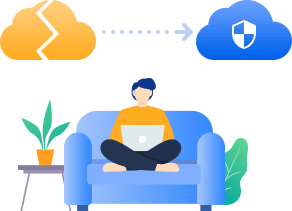
Most people protect data by using cloud backup services to store files, such as Google Drive and Dropbox. Although cloud storage has strong technology to prevent data from losing, the protection is only on their side.
In case of disaster, you need a cloud to cloud backup software to back up data between cloud drives, which adds an extra layer of protection for your data on cloud drive by creating a second copy in another cloud.
Unexpected events such as accidental deletion or overwriting, virus attacks, and cloud disk service providers stop providing services will threaten the security of cloud data.
People tend to store different data and files on different cloud drives, but it may take too much time on downloading and re-uploading, logging in different accounts or cloud drives.
Transferring certain types of files between clouds may trigger many restrictions, such as insufficient storage in the target cloud, or the size limit for a single backup.
Many factors, such as the tedious backup and forgetting to back up, will cause people to fail to back up in time, leading to loss of important data.
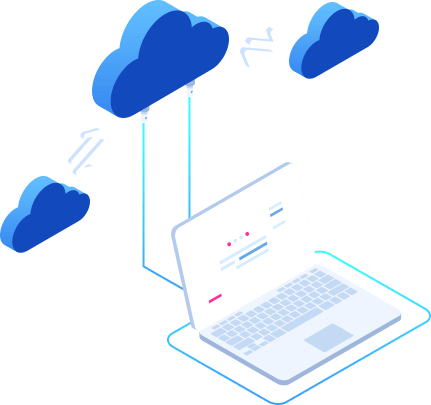
CBackup offers free cloud to cloud backup solution to backup files between different cloud services or multiple accounts of the same cloud. Efficient and secure.
Make a cloud-to-cloud backup in three steps.
Simple and intuitive user interface makes cloud file backup and recovery as easy as ABC.
The OAuth system ensures account security, and your files are saved on trusted cloud drives.
Tested thousands of times in different environments and the success rates are up to 99%. Flexibly allocate the amount of cloud free space for backup only.