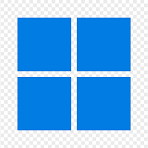What is the CBackup?
This article will introduce the product features of CBackup and its navigation bar.
Overview
CBackup is a comprehensive data backup, and sync to cloud tool designed to simplify and optimize your data storage workflows. Whether you need to backup local data, sync between different cloud services, CBackup provides a unified solution with robust features and an intuitive user interface.
Key Features:
Backup to Cloud: Seamlessly backup your local important data to the secure and reliable cBackup Cloud, ensuring data safety and accessibility.
Backup to Third-Party Clouds: Backup or sync the local important data to third-party cloud services for added flexibility. Maintain data safety and accessibility across multiple cloud platforms.
Combining Cloud Spaces: Consolidate multiple third-party cloud spaces into a unified storage pool within CBackup, optimizing storage allocation and utilization.
Data Synchronization Between Clouds: Effortlessly sync data between different third-party cloud services, maintaining data consistency and accessibility across platforms.
Intuitive User Interface: User-friendly interface with easy-to-navigate menus and controls, making data backup, synchronization, and management tasks straightforward and efficient.
Customizable Settings: Set up daily, weekly, monthly, or specific time backups according to your preferences. Automate data backup processes for convenience and peace of mind.
CBackup is divided into the web client and desktop app. The difference between them is that the web client supports the backup of your data between clouds, while the desktop application can back up the files on your computer to Cloud.
System Requirements
CBackup web client support IE9.0 and above or other compatible browsers.
Operating Systems that CBackup desktop app supported:
-
Microsoft Windows 11 (all editions, 32-bit and 64-bit)
-
Microsoft Windows 10 (all editions, 32-bit and 64-bit)
-
Microsoft Windows 8/8.1 (all editions, 32-bit and 64-bit)
-
Microsoft Windows 7 (all editions, 32-bit and 64-bit)
-
Microsoft Windows Server 2012 (all editions, 32-bit and 64-bit)
-
Microsoft Windows Server 2008 R2 Standard
Install and Uninstall
You just open the CBackup website and login to use CBackup web client, no need to install and uninstall.
To install the CBackup desktop app
Download: Download the CBackup installation package from the official website.
Run Setup: Run the self-extracting setup program cBackup.exe from the downloaded package.
Follow Wizard: Follow the on-screen wizard installation guide by clicking "Next" and completing the installation steps.
Restart: After the installation process is complete, you may be prompted to restart your computer to finish the installation.
To uninstall the CBackup desktop app
CBackup can be uninstalled using one of 2 methods:
-
Go to Start Menu ->All Programs -> CBackup -> Uninstall CBackup.
-
Go to Windows Control Panel ->Programs and Functions, and select CBackup.
Secure & Free