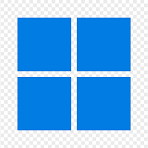How does CBackup calculate the amount of traffic a user has used?
This article will introduce the relevant knowledge of CBackup data traffic.
Table of Contents
CBackup Data Traffic Rules
In the process of using CBackup, we need to have a certain understanding of the concept of data traffic and the statistical rules of data traffic.
- The data traffic refers to the total amount of data that is transferred between public clouds within a given month. This includes the process of backing up or syncing files from one public cloud to another, as well as from a public cloud to the Combined Cloud storage.
- The different versions of CBackup have varying limits on the amount of data traffic allowed:
Free version: Limited to 1GB of data traffic.
Standard version: Limited to 100GB of data traffic.
Essentials version: Limited to 2TB of data traffic.
Premium version: Unlimited data traffic.
For users of the free version, the data traffic will be automatically refreshed after their account has existed for one month. For paid version users, their data traffic will be automatically refreshed at the end of each full month from the date of payment.
And, the remaining data traffic from a paid subscription plan will accumulate and be carried forward to the next month.
- If the user cancels the task or fails to execute the task during the task execution, the files that are not successfully transferred are not counted in the used data traffic statistics.
- Once a user has reached their monthly traffic limit, certain functions such as backup, sync, and restore will be limited, and scheduled tasks will not be triggered until the next billing cycle when the traffic count resets.
- To view the used traffic information, users can access the CBackup Desktop APP and go to the "My Account" page, specifically the "Subscription Info" section. Alternatively, they can log in to the CBackup web interface and navigate to the Account page to view the used traffic information. Please note that there may be slight differences between the data displayed on the desktop app and the web interface due to potential variations in refresh times.
Free Cloud
Backup & Sync Service
Transfer files between cloud drives, combine cloud storage to gain
free unlimited space
Get Started Now
Secure & Free