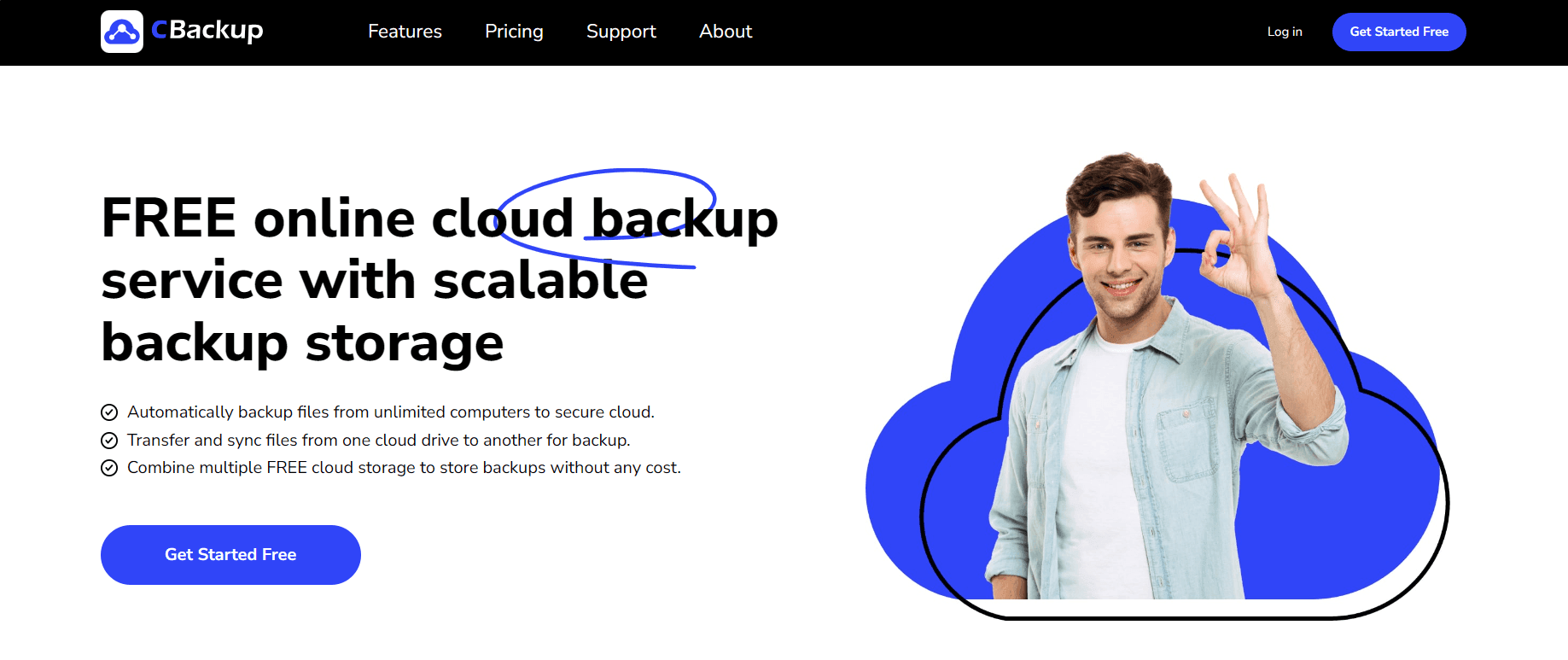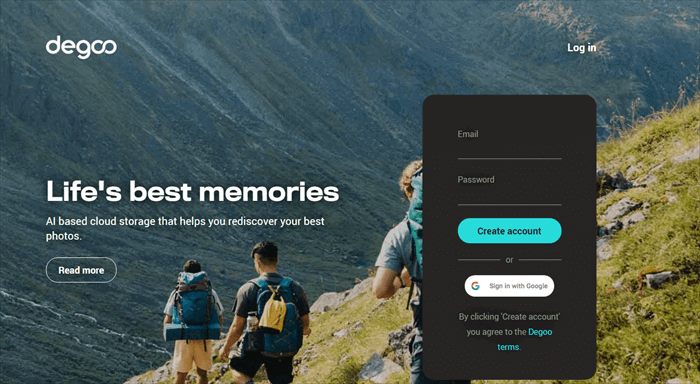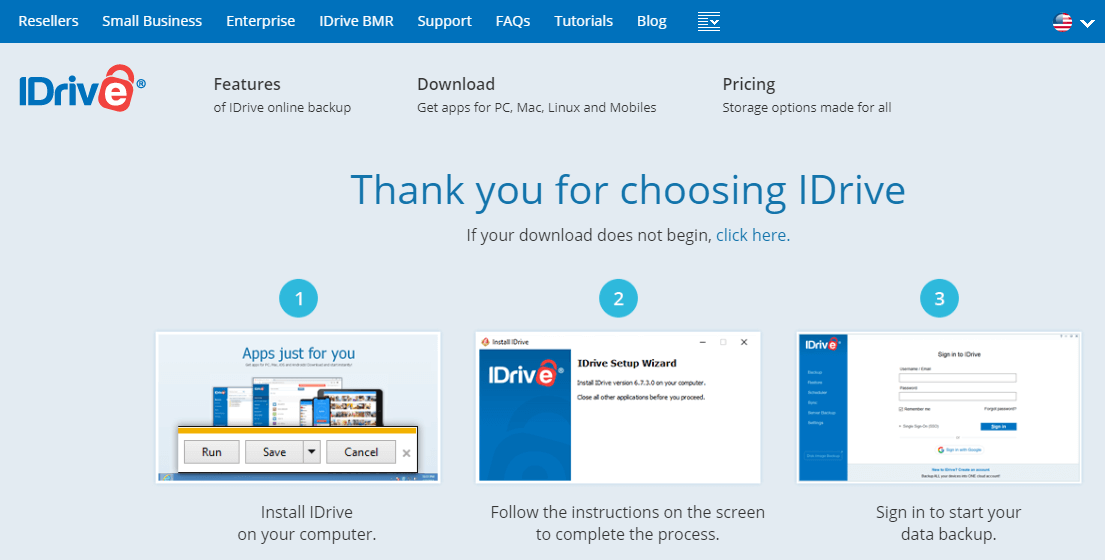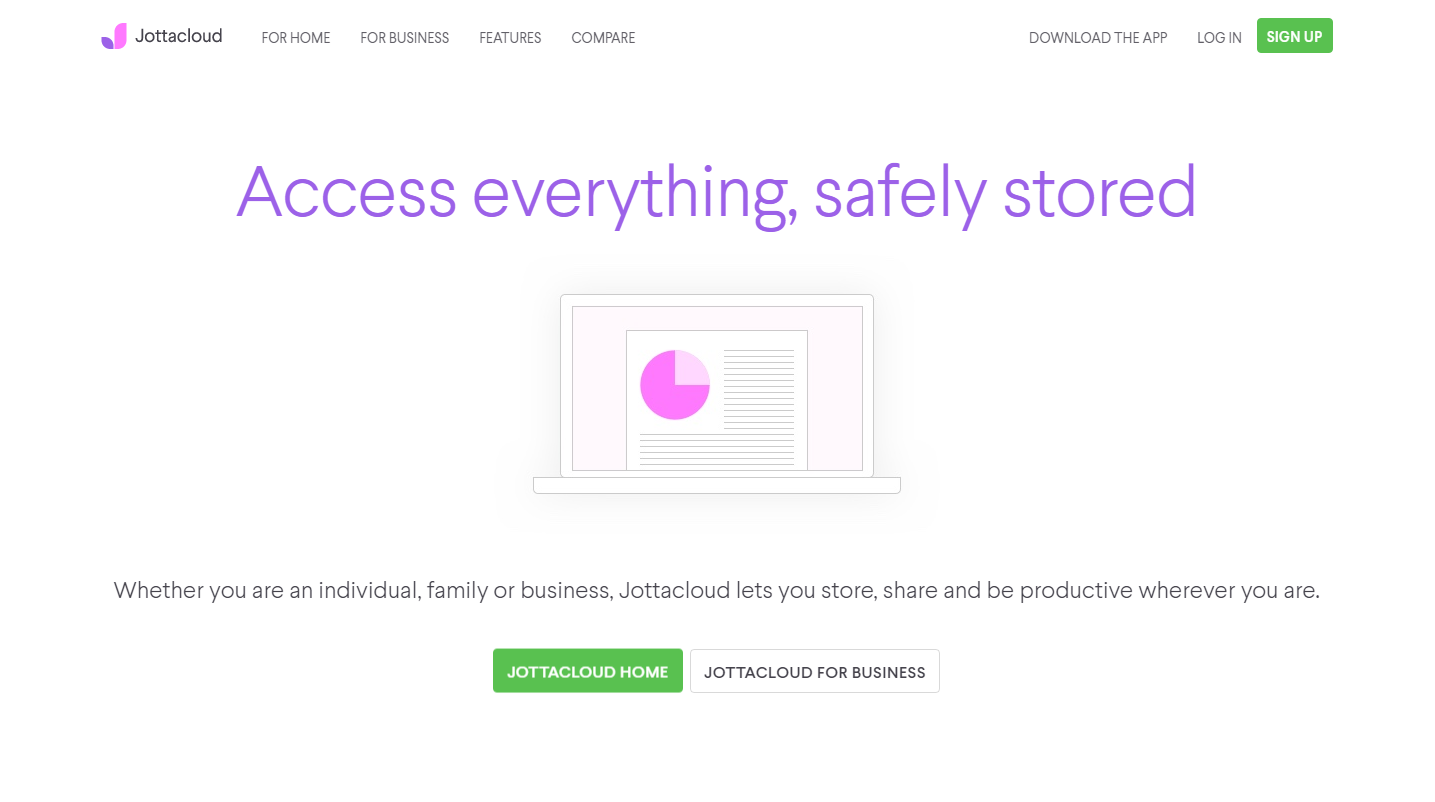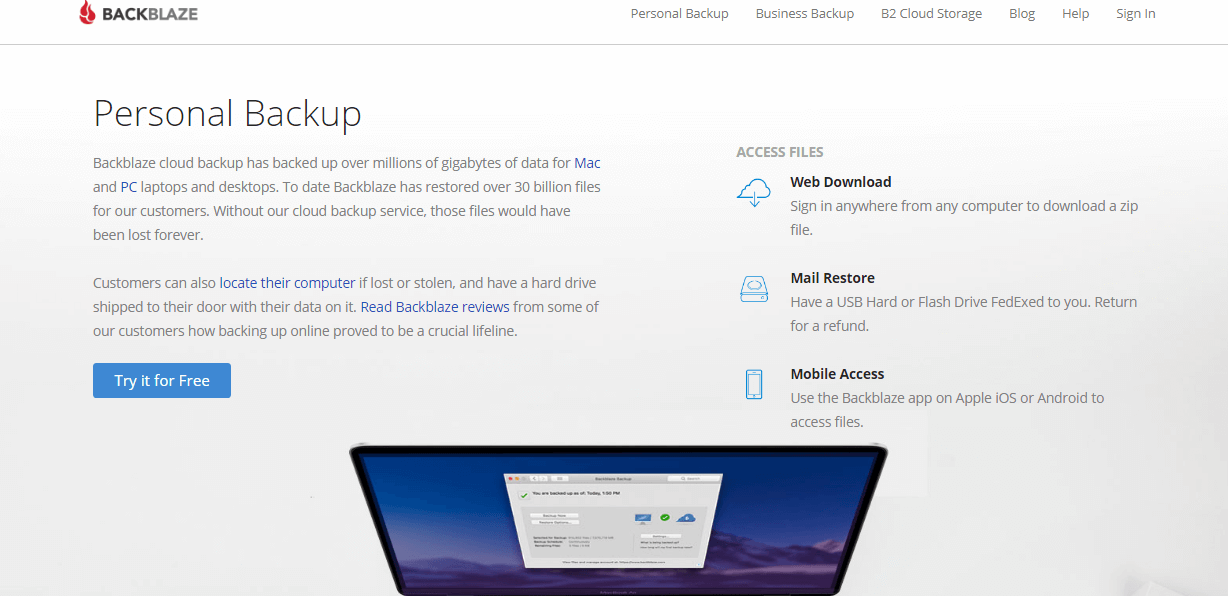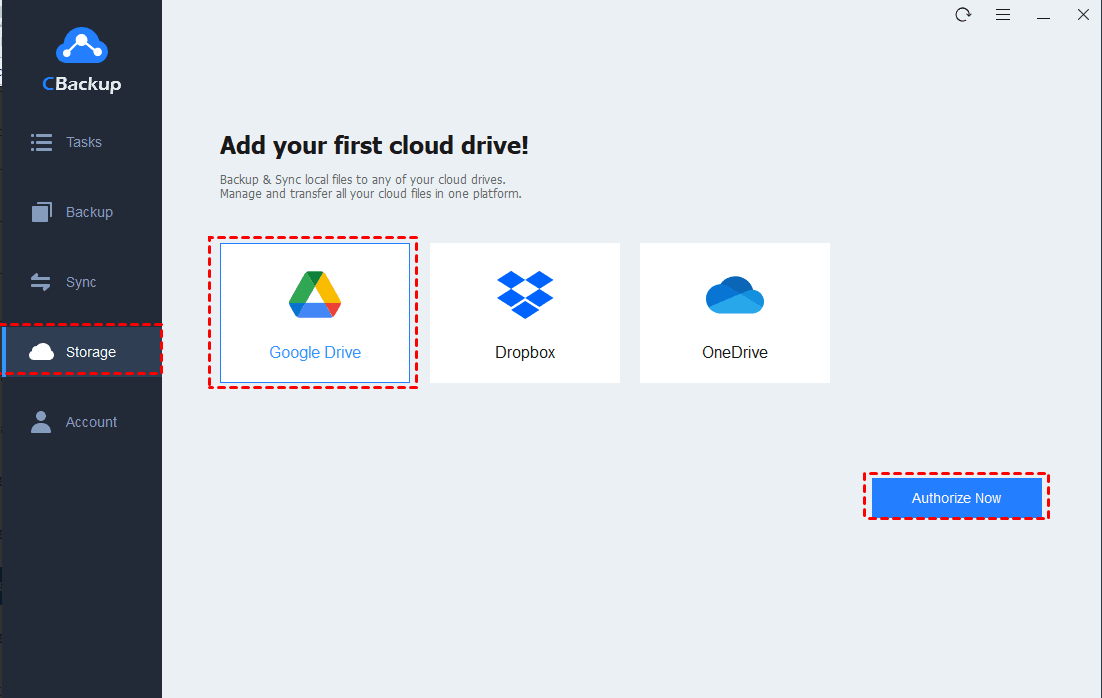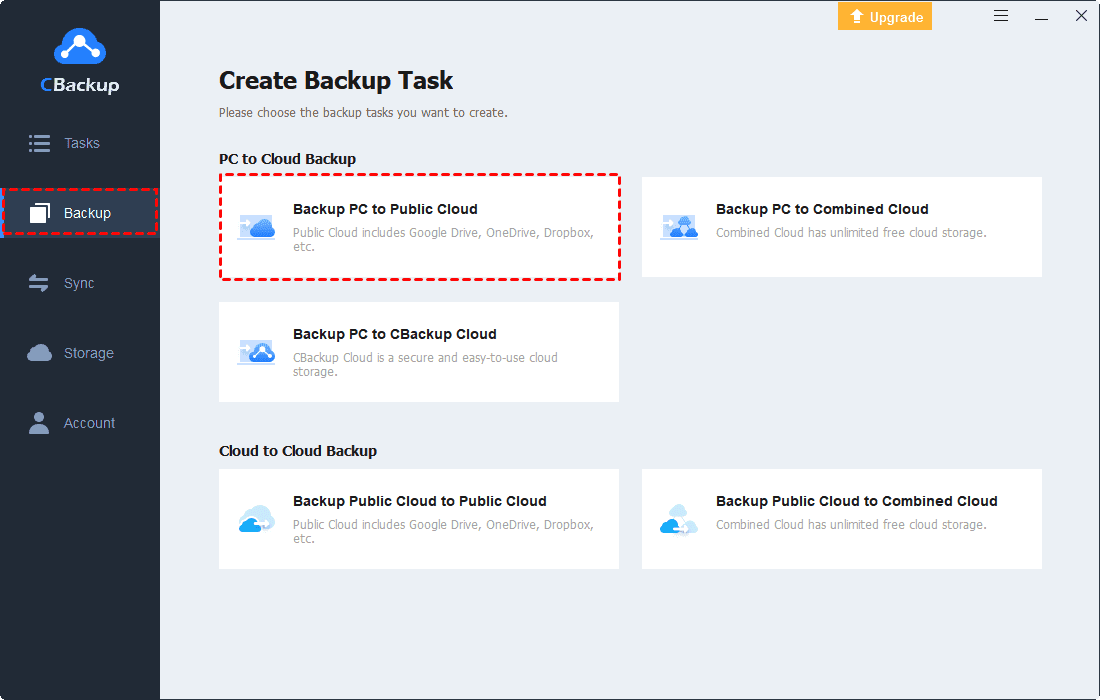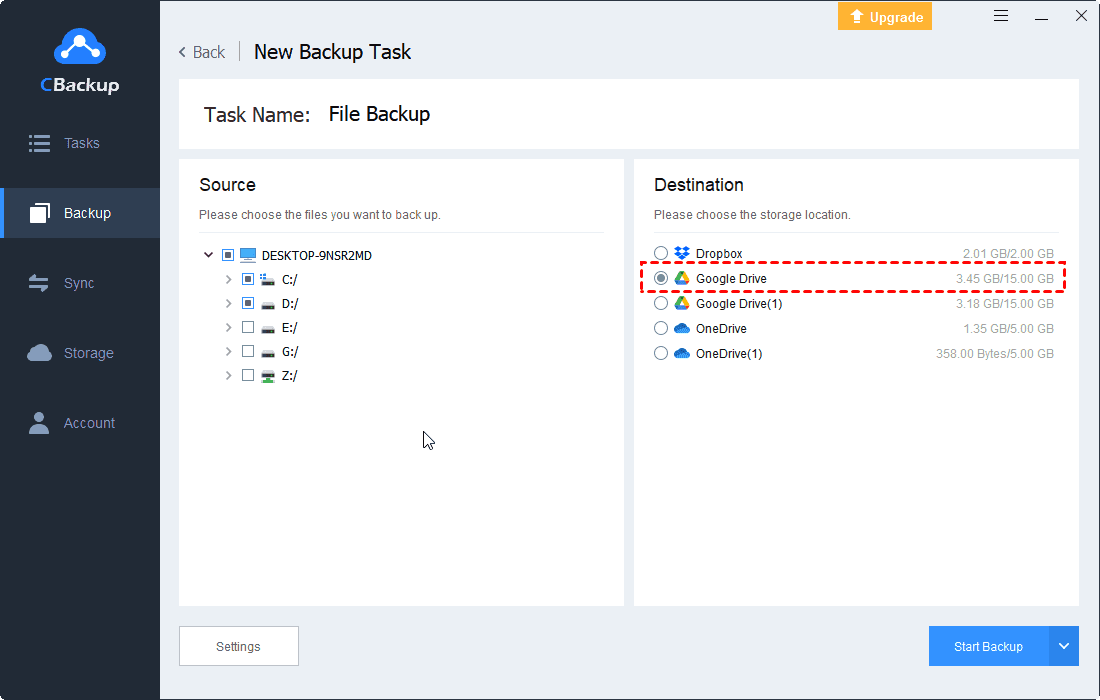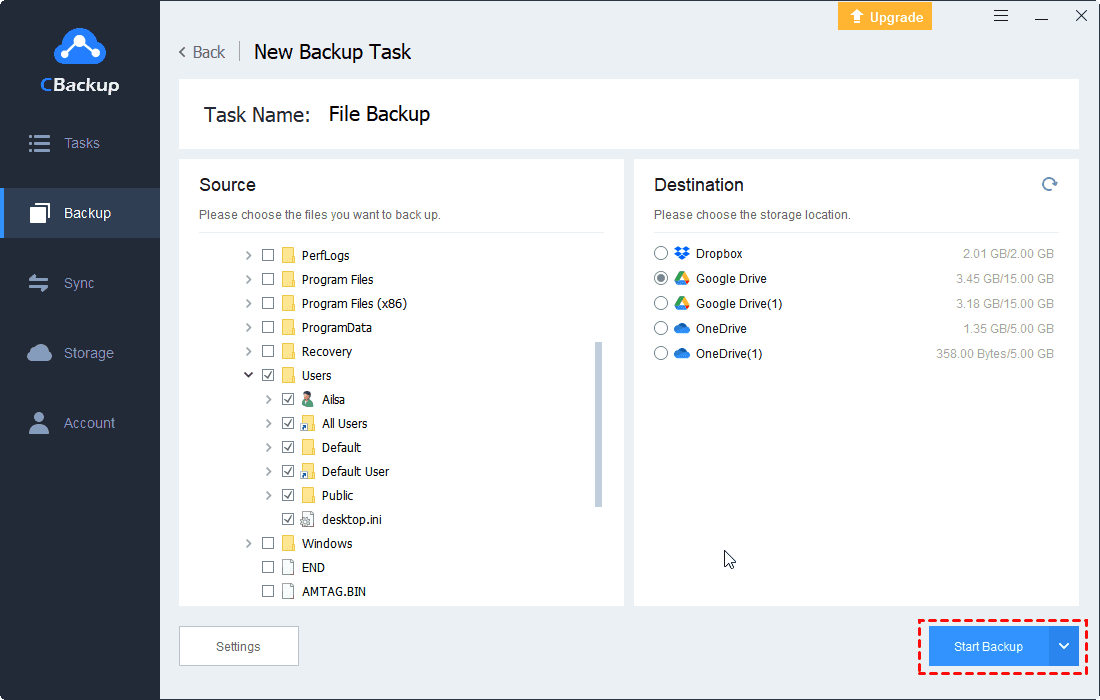Top 6 Free Cloud Backup Software for Windows in 2023
On this page, different cloud backup software will be introduced to you. You can learn some details about them and pick the best one for you.
About Cloud Backup
In such a digital age, we are more often to talk about cloud backup. Because cloud backup is the development trend of backup, which is going to make up for the shortcomings of traditional backup. So, what is cloud backup, and what kind of cloud backup software do we need?
Cloud backup is a way to save your data on the cloud. Its main purpose is to protect data from disasters and recover data after loss. Cloud backup contains many kinds of data such as files, folders, even applications and systems. Thus, choosing a great cloud backup for mac or Windows is of importance for you.
Why We Need Cloud Backup Software
After long-term use, there must be a huge amount of data on your devices, which is easy to be lost when facing up with system crashes, hacker attacks, virus infections, and external disasters. If you only set up a backup local, your data is not secured for sure. Besides, the local backup space is very limited and it will cost a lot to expand the space.
Therefore, cloud backup ensures that you have a backup and recovery solution that can protect and save your data from disasters. And it brings convenience to you to manage their data so that avoids inconsistencies in the endpoint because cloud backup always provides a huge space for you. As a result, cloud backup software becomes the effective-cost choice for you.
6 Best Free Cloud Backup Software
Here we introduce 6 cloud backup software for free to you. You can have a try on them and pick the best one you think.
Best Free Cloud Backup Software - CBackup
CBackup is a reliable cloud backup software, which has powerful features in the backup. CBackup focuses on PC cloud backup and cloud to cloud backup services. CBackup provides 10GB free backup space for each user to backup files to CBackup Cloud. Meanwhile, CBackup also supports backing up files to the public cloud drive such as OneDrive, Dropbox, Google Drive. What’s more, you can transfer data among these cloud drives easily.
Especially, CBackup is able to combine several cloud accounts into one. With the combine cloud storage feature, you can have unlimited backup space for free. Besides, CBackup also provides the scheduled backup function for free.
☛ Subscription plan:
Free: 10 GB cloud storage of CBackup Cloud, 50GB public cloud data traffic
Basic: $4.99/month - 1024GB(1TB) of CBackup Cloud and 2TB public cloud data traffic
Premium: $14.99/month- 5120GB(5TB) of CBackup Cloud and unlimited public cloud data traffic
☛ Advantages:
Combined cloud storage.
File filter in the backup.
Automatic cloud backup.
Unlimited file versions and sizes.
☛ Disadvantages:
Only used in Windows PC.
☛ Platform: Windows.
Free Online Backup Software - Degoo
Degoo is a safe online backup software that provides features to back up files, photos, and videos. Each user will be given 100GB of backup space for free. And you can get more space via referring it to friends or watching advertisements. Degoo can be used on an unlimited number of mobile devices, end-toned encryption, and 1 desktop device.
☛ Subscription plan:
Free: 100GB of free storage (5GB per referral)
Pro: $3/month-500GB cloud space
Ultimate: $9.99/month-10TB cloud space
☛ Advantages:
Large free backup space.
Easy operation.
High security with zero-knowledge encryption.
☛ Disadvantages:
You need to keep logging in since files will be deleted after 90-day not logging in.
☛ Platform: Windows, Mac OS, Android, iOS.
Free Cloud Backup Software - IDrive
IDrive is a cloud backup software supporting many platforms. You can use IDrive on unlimited phones and PCs. With IDrive, you can create online backups, cloud storage, sync, and share solutions. But IDrive only supplies 5GB of free cloud backup space.
☛ Subscription plan:
Free: 5GB storage space
Personal: $69.5/year-2TB storage space or $99.5/year-5TB storage space
☛ Advantages:
Features of snapshots, versioning.
Supporting different devices.
☛ Disadvantages:
Slower running speed.
Small free backup space.
☛ Platform: Windows, Mac OS, Linux, mobiles
Free Cloud Backup tool - Mimedia
Mimedia is a cloud backup software based on the Internet for images and videos especially. With it, you can back up from all your devices, and share stories privately with your family and friends. If you just care about media files backup, it will be a great option.
☛ Subscription plan:
Free: 10GB cloud space
Basic: $7.99/month-500GB cloud space
Plus: $9.99/month-1TB cloud space
Premium: $15.99/month-2TB cloud space
☛ Advantages:
Backup from Dropbox, Google Facebook directly.
Transfer data from external drives.
Support share privately.
☛ Disadvantages:
Higher subscription fees.
Not supporting some types of file backup like ZIP and EXE.
☛ Platform: Windows, Mac OS, iOS, Android
Free Cloud Backup Solution - Jottacloud
Jottacloud is a cloud backup software suitable for both private and business. It helps you copy, synchronize, save, share files from all your devices. You can back up and access your documents, photos, and videos. It can run on phones, PCs, and a server of your choice.
☛ Subscription plan:
Free: 5GB cloud space
Personal: $7.99/month-unlimited cloud space and 1 user account
Home 1TB: $6.5/month-1TB cloud space and 5 family members
Home 5TB: $13.5/month-5TB cloud space and 5 family members
Home 10TB: $49.5/month-10TB cloud space and 5 family members
☛ Advantages:
Support to preview, edit and share Office documents.
Able to generate a public URL for any files in your Jotta.
☛ Disadvantages:
Overly simplistic interface.
☛ Platform: Windows, Mac OS.
Free Online Backup Service - Backblaze
Backblaze has been a popular cloud backup software since 2007. Lots of useful features containing unlimited storage combined with fast and reliable backups are provided at a low price. With it, your files are protected by powerful encryption. And you can access files from the desktop or a browser.
☛ Subscription plan:
Free: 15-day free trial for personal backup
Business: $60/year-unlimited space
☛ Advantages:
Recover e-mails.
External hard drive backup.
☛ Disadvantages:
Just free for 15 days.
☛ Platform: Windows, OSX, Android, iOS
Bonus Tip: How to Backup All Files on PC
If you want to create a cloud backup of all your computer files, you can consider using CBackup. In CBackup, you can choose to backup your files to a public cloud drive, or CBackup Cloud, or a combined cloud as well. Here is the easy guideline to do it:
1. Download and install the CBackup desktop app on your PC. Sign up for a new CBackup account, then launch the client to log into it.
2. Click on the Storage tab. If you want to create a backup to Google Drive, select Google Drive > Authorize Now. You can add other clouds to CBackup, too.
3. Click on the Backup button and click Backup PC to Public Cloud.
4. Choose local files on your PC as the backup source, and select the Google Drive account you just added to CBackup as the backup destination.
5. After the above, click the Start Backup button to backup your files from PC to the cloud directly.
Conclusion
On this page, 6 different cloud backup software are introduced to you in detail. The best cloud backup software is the most suitable one for you. Try them and find the greatest one now! If you want professional and reliable cloud software to protect your data security, CBackup can meet most of your needs. Have a try on it right now.
Free Cloud Backup & Sync Service
Transfer files between cloud drives, combine cloud storage to gain free unlimited space
Secure & Free